WordPress is a popular content management system used by millions of websites worldwide. By default, WordPress includes a logo and footer text that may not be suitable for your website. Fortunately, you can easily customize the logo and text using a few lines of code.
In this article, we will show you how to change the WordPress login logo, backend logo, footer text, and dashboard footer text using only code examples.
Change the WordPress Login Logo
To change the WordPress login logo, you need to use the login_head action hook. Here’s an example code snippet that replaces the default WordPress logo with a custom logo:
function wp_daily_custom_login_logo() {
echo '<style type="text/css">
.login h1 a {
background-image: url(' . get_stylesheet_directory_uri() . '/images/custom-login-logo.png) !important;
background-size: contain !important;
height: 100px !important;
width: 100% !important;
}
</style>';
}
add_action('login_head', 'wp_daily_custom_login_logo');Make sure to replace custom-login-logo.png with your custom logo’s filename.
Change the WordPress Backend Logo
To change the WordPress backend logo, you need to use the admin_head action hook. Here’s an example code snippet that replaces the default WordPress logo with a custom logo:
function wp_daily_custom_backend_logo() {
echo '<style type="text/css">
#wpadminbar #wp-admin-bar-wp-logo > .ab-item .ab-icon:before {
background-image: url(https://wp-daily.com/wp-content/uploads/2023/04/cropped-Logo-Wp-Daily-.png);
background-size: 10px 20px;
display: inline-block;
width: 20px;
height: 20px;
content:"";
}
</style>';
}
add_action('wp_before_admin_bar_render', 'wp_daily_custom_backend_logo');Make sure to replace custom-backend-logo.png with your custom logo’s filename.
Change the WordPress Footer Text
To change the WordPress footer text, you need to use the admin_footer_text filter. Here’s an example code snippet that replaces the default WordPress footer text with custom text:
function wp_daily_custom_footer_text() {
echo 'Copyright © ' . date('Y') . ' WP Daily. All Rights Reserved.';
}
add_filter('admin_footer_text', 'wp_daily_custom_footer_text');Replace WP Daily. All Rights Reserved. with your custom text.
Change the WordPress Dashboard Footer Text
To change the WordPress dashboard footer text, you need to use the update_footer filter. Here’s an example code snippet that replaces the default WordPress dashboard footer text with custom text:
function wp_daily_custom_dashboard_footer_text() {
echo 'Thank you for using WP Daily!';
}
add_filter('update_footer', 'wp_daily_custom_dashboard_footer_text');Replace Thank you for using WP Daily! with your custom text.
That’s it! With these code examples, you can easily customize your WordPress login logo, backend logo, footer text, and dashboard footer text. Just copy and paste the code snippets into your theme’s functions.php file or a custom plugin.