If you’re using the Genesis theme and want to add more footer widgets, there are two ways to do it. In this article, we’ll walk you through both options with step-by-step instructions and code snippets.
Option 1: Modify theme-supports.php
- Open the /config/theme-supports.php file in your Genesis child theme.
- Find the ‘genesis-footer-widgets’ code.
- Change the value to 4 to add four footer widgets.
- Save the changes.
Next, you need to add CSS code to fix the layout.
- Open the style.css file in your Genesis child theme.
- Modify the CSS code on line 1699 of your style.css file to
.footer-widget-area {
float: left;
margin-bottom: 0;
width: calc(100% / 4);
}Option 2: Add Code to functions.php
- Open the functions.php file in your Genesis child theme.
- Add the following code:
// Add fourth footer widget area
add_action( 'widgets_init', 'wp_daily_add_footer_widget_area' );
function wp_daily_add_footer_widget_area() {
genesis_register_sidebar( array(
'id' => 'footer-4',
'name' => __( 'Footer 4', 'genesis-sample' ),
'description' => __( 'This is the fourth footer widget area.', 'genesis-sample' ),
) );
}
Save the changes.
To display the four footer widgets in your theme, you need to add the following code:
add_action( 'genesis_footer_widget_areas', 'wp_daily_footer_widgets' );
function wp_daily_footer_widgets() {
echo '<div class="footer-widgets" id="genesis-footer-widgets">';
echo '<div class="wrap">';
genesis_widget_area( 'footer-1', array(
'before' => '<div class="widget-area footer-widgets-1 footer-widget-area">',
'after' => '</div>',
) );
genesis_widget_area( 'footer-2', array(
'before' => '<div class="widget-area footer-widgets-2 footer-widget-area">',
'after' => '</div>',
) );
genesis_widget_area( 'footer-3', array(
'before' => '<div class="widget-area footer-widgets-3 footer-widget-area">',
'after' => '</div>',
) );
genesis_widget_area( 'footer-4', array(
'before' => '<div class="widget-area footer-widgets-4 footer-widget-area">',
'after' => '</div>',
) );
echo '</div></div>';
}To fix the CSS layout follow the same steps as in option 1.