The WordPress admin bar is a useful feature for site administrators and editors, but it can be distracting or even confusing for other users. If you want to hide the admin bar for certain user roles or for all users, you can easily do so with a few lines of code.
Option 1: Hide the Admin Bar for All Users
WordPress provides a filter called show_admin_bar, which allows us to easily hide the admin bar for all users on the site. To use this filter, we need to add a function to our functions.php file that modifies the value of the show_admin_bar variable. Here’s an example:
add_filter('show_admin_bar', '__return_false');In this example, we’re using the add_filter function to add a new filter to the show_admin_bar hook. The second parameter of add_filter is the name of the function that we want to run when the show_admin_bar hook is called. In this case, we’re using the __return_false function, which simply returns the boolean value false. When WordPress tries to determine whether or not to display the admin bar, it will check the value of the show_admin_bar variable. Since our filter is returning false, WordPress will assume that the admin bar should be hidden for all users.
Option 2: Hide the Admin Bar for Specific User Roles
If you only want to hide the admin bar for certain user roles, you can modify the code above to include a conditional statement. For example, if you want to hide the admin bar for subscribers, you can use the following code:
function wpd_hide_admin_bar_for_subscribers() {
if (current_user_can('subscriber')) {
add_filter('show_admin_bar', '__return_false');
}
}
add_action('wp_loaded', 'wpd_hide_admin_bar_for_subscribers');This code will only hide the admin bar for users with the subscriber role. You can modify the user role in the conditional statement to hide the admin bar for other user roles as well.
Option 3: Hide the Admin Bar for Specific Users
If you want to hide the admin bar for specific users, you can use the following code:
function wpd_hide_admin_bar_for_specific_users() {
$user_ids = array(1, 2, 3); // Replace with the user IDs you want to hide the admin bar for
if (in_array(get_current_user_id(), $user_ids)) {
add_filter('show_admin_bar', '__return_false');
}
}
add_action('wp_loaded', 'wpd_hide_admin_bar_for_specific_users');This code will only hide the admin bar for the user IDs specified in the $user_ids array. You can modify the array to include the user IDs you want to hide the admin bar for.
Option 4: Hide the Admin Bar Conditionally
If you want to hide the admin bar conditionally based on certain criteria, you can use the following code as a starting point:
function wpd_hide_admin_bar_conditionally() {
// Replace the conditional statement with your own criteria
if (is_front_page()) {
add_filter('show_admin_bar', '__return_false');
}
}
add_action('wp_loaded', 'wpd_hide_admin_bar_conditionally');This code will only hide the admin bar if the conditional statement is true. You can modify the conditional statement to hide the admin bar based on other criteria as well.
In conclusion, hiding the WordPress admin bar for users is a simple process that can be done with a few lines of code. Whether you want to hide the admin bar for all users, certain user roles, or specific users, you can use the code snippets above as a starting point to achieve your desired result.