In WooCommerce, the woocommerce_cart_item_removed hook is a powerful tool that allows you to perform additional actions when a cart item is removed from the cart. This hook is triggered after a cart item is removed from the cart and can be used to perform various tasks such as logging, updating order totals, or sending notifications.
In this article, we will explore how to use the woocommerce_cart_item_removed hook and provide examples of how it can be used to enhance your WooCommerce store.
Understanding the woocommerce_cart_item_removed Hook
The woocommerce_cart_item_removed hook is an action hook that is triggered after a cart item has been removed from the cart. This hook provides access to the removed cart item, which can be used to perform additional actions.
Here is an example of how to use the woocommerce_cart_item_removed hook to log when a cart item is removed:
add_action( 'woocommerce_cart_item_removed', 'wp_daily_log_removed_cart_item' );
function wp_daily_log_removed_cart_item( $removed_cart_item_key, $cart ) {
// Get product name
$product_name = $cart->cart_contents[ $removed_cart_item_key ]['data']->get_name();
// Log removed cart item
error_log( 'Removed "' . $product_name . '" from cart.' );
}In this example, the wp_daily_log_removed_cart_item function is called when the woocommerce_cart_item_removed hook is triggered. The function first gets the name of the removed product and then logs it using the error_log function.
Examples of Using the woocommerce_cart_item_removed Hook
Here are some examples of how the woocommerce_cart_item_removed hook can be used to enhance your WooCommerce store:
- Updating order totals – You can use the
woocommerce_cart_item_removedhook to update order totals when a cart item is removed. For example, you could update the subtotal or total based on the new cart contents. - Sending notifications – You can use the
woocommerce_cart_item_removedhook to send notifications when a cart item is removed. For example, you could send an email to the customer or store owner notifying them of the removed item. - Displaying a message – You can use the
woocommerce_cart_item_removedhook to display a message to the customer when a cart item is removed. For example, you could display a message thanking the customer for shopping with you and encouraging them to continue shopping.
Conclusion
In conclusion, the woocommerce_cart_item_removed hook is a powerful tool that allows you to perform additional actions when a cart item is removed from the cart. By using this hook, you can enhance the functionality of your WooCommerce store and provide a better shopping experience for your customers.
Whether you want to log removed cart items, update order totals, send notifications, or display a message, the woocommerce_cart_item_removed hook provides a flexible way to achieve your goals.