WordPress is a powerful content management system that offers a range of functions and classes to help developers manipulate and display content on their sites. One of the most powerful and flexible classes for querying posts is the WP_Query class. This class allows you to specify various parameters to retrieve a set of posts that match your criteria. In this article, we’ll cover how to use the WP_Query class with different examples.
Understanding WP_Query in WordPress
The WP_Query class is a powerful tool for querying posts in WordPress. It allows you to retrieve posts from the database based on a set of parameters, including post type, taxonomy, author, date, and more. Once you’ve retrieved the posts, you can loop through them and display them however you like. Here’s a basic example of how to use WP_Query:
$args = array(
'post_type' => 'post',
'posts_per_page' => 10,
);
$query = new WP_Query( $args );
if ( $query->have_posts() ) {
while ( $query->have_posts() ) {
$query->the_post();
// display post content here
}
wp_reset_postdata();
}In this example, we’re retrieving 10 posts of the post post type. The have_posts() method checks if there are any posts in the query, and the the_post() method sets up the global $post variable so that we can display the post content. Finally, we use wp_reset_postdata() to restore the global $post variable.
Querying by Post Type
The post_type parameter is one of the most important parameters for WP_Query. It specifies the type of post that you want to retrieve. Here’s an example of how to retrieve all posts of a specific post type:
$args = array(
'post_type' => 'my_post_type',
'posts_per_page' => 10,
);
$query = new WP_Query( $args );
if ( $query->have_posts() ) {
while ( $query->have_posts() ) {
$query->the_post();
// display post content here
}
wp_reset_postdata();
}In this example, we’re retrieving 10 posts of the my_post_type post type.
Querying by Category
The category_name parameter allows you to retrieve posts that are assigned to a specific category. Here’s an example of how to retrieve posts that are assigned to a specific category:
$args = array(
'category_name' => 'my_category',
'posts_per_page' => 10,
);
$query = new WP_Query( $args );
if ( $query->have_posts() ) {
while ( $query->have_posts() ) {
$query->the_post();
// display post content here
}
wp_reset_postdata();
}In this example, we’re retrieving 10 posts that are assigned to the my_category category.
Querying by Tag
The tag parameter allows you to retrieve posts that are assigned to a specific tag. Here’s an example of how to retrieve posts that are assigned to a specific tag:
$args = array(
'tag' => 'my_tag',
'posts_per_page' => 10,
);
$query = new WP_Query( $args );
if ( $query->have_posts() ) {
while ( $query->have_posts() ) {
$query->the_post();
// display post content here
}
wp_reset_postdata();
}In this example, we’re retrieving 10 posts that are assigned to the my_tag tag.
Querying by Meta Field
Suppose you have a custom post type called “book” and you have added a custom meta field called “author” to it. You want to fetch all the books written by a specific author using WP_Query.
Here’s the code for that:
$args = array(
'post_type' => 'book',
'meta_key' => 'author',
'meta_value' => 'J.K. Rowling'
);
$query = new WP_Query($args);In this example, we’re setting the post_type argument to “book” to tell WP_Query that we want to fetch only books. Then we’re setting the meta_key argument to “author” to tell it that we want to query based on the “author” meta field. Finally, we’re setting the meta_value argument to “J.K. Rowling” to tell it that we want to fetch all the books written by J.K. Rowling.
You can also use other parameters with WP_Query to refine your query further. Here are some examples:
- Fetch all the books that have a value for the “author” meta field:
$args = array(
'post_type' => 'book',
'meta_key' => 'author',
'meta_value' => '',
'meta_compare' => '!='
);
$query = new WP_Query($args);- Fetch all the books that have a value for the “author” meta field and are published:
$args = array(
'post_type' => 'book',
'meta_key' => 'author',
'meta_value' => '',
'meta_compare' => '!=',
'post_status' => 'publish'
);
$query = new WP_Query($args);- Fetch all the books that have a value for the “author” meta field and are published, sorted by the author name:
$args = array(
'post_type' => 'book',
'meta_key' => 'author',
'meta_value' => '',
'meta_compare' => '!=',
'post_status' => 'publish',
'orderby' => 'meta_value',
'order' => 'ASC'
);
$query = new WP_Query($args);Querying by multiple Meta Fields
$args = array(
'post_type' => 'books',
'meta_query' => array(
'relation' => 'AND',
array(
'key' => 'author',
'value' => 'John Smith'
),
array(
'key' => 'publisher',
'value' => 'Penguin Books'
)
)
);
$query = new WP_Query( $args );In the example above, we’re using the meta_query parameter to specify an array of meta queries. The relation parameter specifies the relationship between the meta queries – in this case, we’re requiring that both conditions are met (AND relationship). Each meta query is specified as an array with a key and value parameter, representing the meta key and value we want to search for.
You can also use other comparison operators with WP_Query, such as “greater than” or “less than”. Here’s an example that retrieves all books with more than 500 pages:
$args = array(
'post_type' => 'books',
'meta_query' => array(
array(
'key' => 'pages',
'value' => 500,
'compare' => '>'
)
)
);
$query = new WP_Query( $args );In the example above, we’re using the compare parameter to specify that we want to retrieve posts where the value of the “pages” meta field is greater than 500.
Note that the
meta_queryparameter is an array of arrays, where each inner array represents a meta query. In this case, we’re using therelationparameter to specify that we want to query for books where both the author and the publisher match our desired values. You can also modify thecompareparameter to use different operators, such as!=,>,<,LIKE, etc. depending on your needs.
WP_Query offers a lot of flexibility when it comes to querying posts based on custom meta fields. With these examples, you should be able to get started with querying posts based on your specific needs.
In conclusion, WP_Query is a powerful tool for customizing WordPress queries and displaying content in a specific way. By understanding its parameters and how to use them, you can create dynamic and customized pages that will engage your audience and improve the user experience on your website. Experiment with different parameters and find the right combination for your needs, and remember to always follow WordPress best practices and coding standards.